Instantly capture and import any website screenshot directly into your Figma canvas. Turn any URL into a high-fidelity layer in seconds.
Our Community Comes From Leading Companies
No hassle
Effortlessly bring multiple website screenshots into your Figma canvas with seamless automation.
Capture responsive screenshots for any device. Whether you need a full-page screenshot for a moodboard or a specific mobile view, get sharp, high-resolution assets every time.
Coming Soon
Capture clear and professional screenshots by removing unwanted elements from pages.
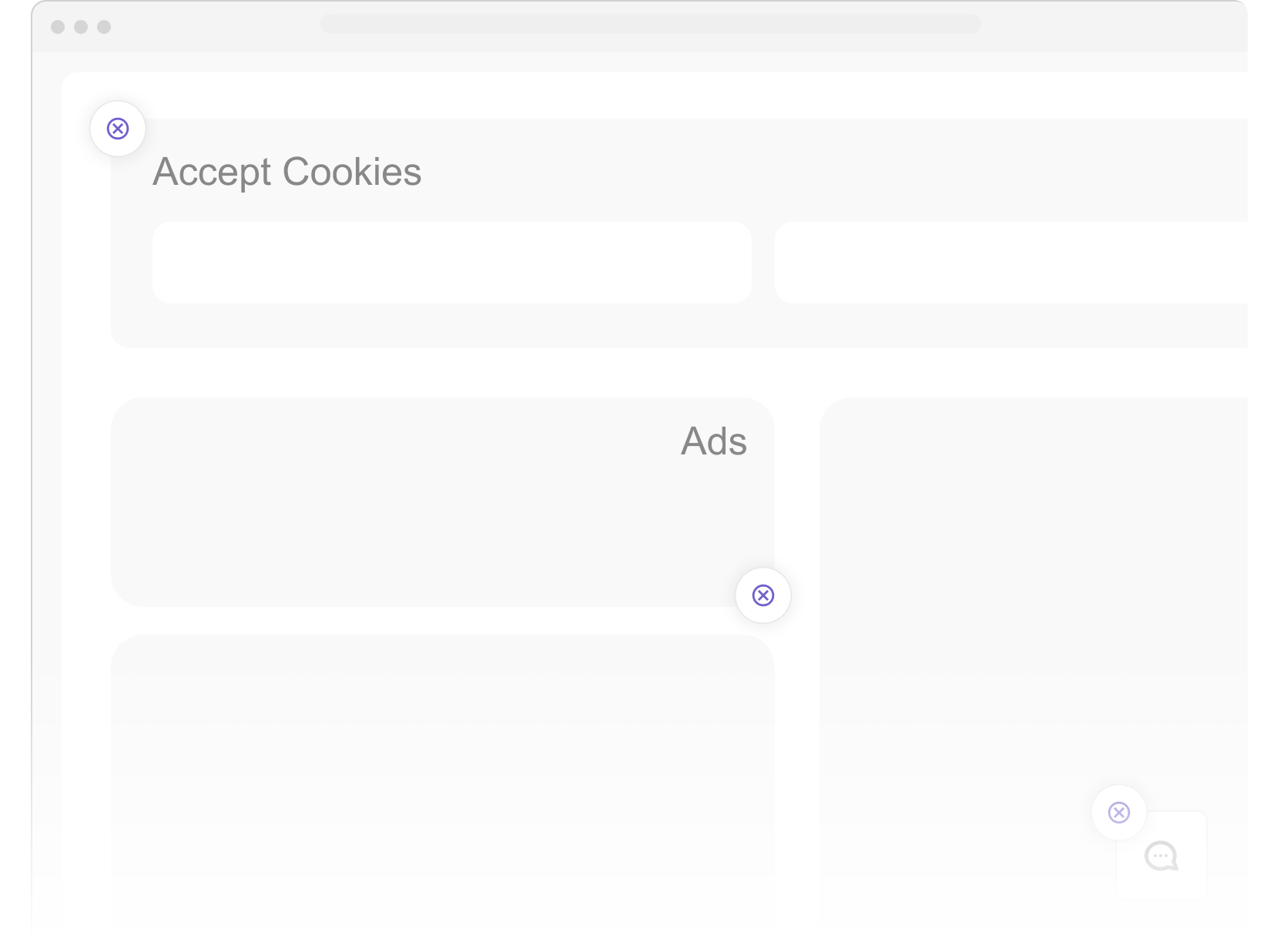
Designers and developers around the world are using Figscreen.
Select a plan tailored to your creative needs and streamline your website-to-Figma process.
Best for freelancers & small teams
Coming Soon
Coming Soon
Get started with 10 free credits. No Strings Attached!
Check out our FAQs below or contact us for more information.
Figscreen is a Figma screenshot plugin designed to help you import any website into Figma effortlessly. Instead of manually capturing a webpage, you can simply provide a URL (or multiple URLs) and Figscreen will generate a high-quality screenshot and place it on your canvas.
You can install Figscreen directly from the Figma Plugin Store. Simply search for “Figscreen” and click “Install.” Once installed, you can access it from the plugins menu in Figma.
Yes! Figscreen supports bulk URL imports. Just add all the URLs you need, and the plugin will generate screenshots for each one in a single click.
Figscreen offers a free plan with limited features. For advanced functionality like unlimited screenshots and auto-refresh, you can upgrade to the Individual or Pro plans.
© 2025 Figscreen. All rights reserved