Compare Figscreen and Page Capture plugins. Figscreen outshines with batch imports, HD quality, and more advanced features, optimizing your workflow.
Compare Figscreen and Page Capture plugins. Figscreen outshines with batch imports, HD quality, and more advanced features, optimizing your workflow.
Figscreen
Coming Soon
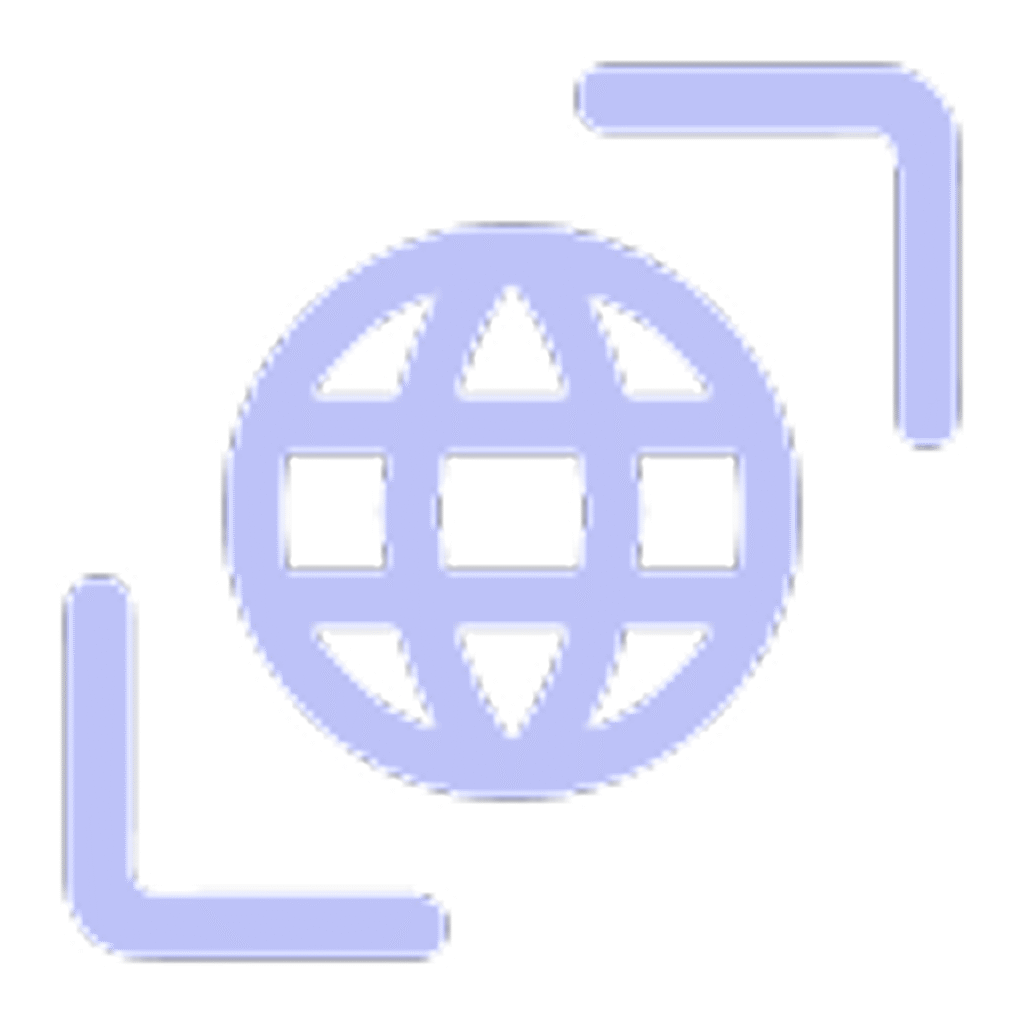
Page Capture
Designers and developers around the world are using Figscreen.
© 2025 Figscreen. All rights reserved