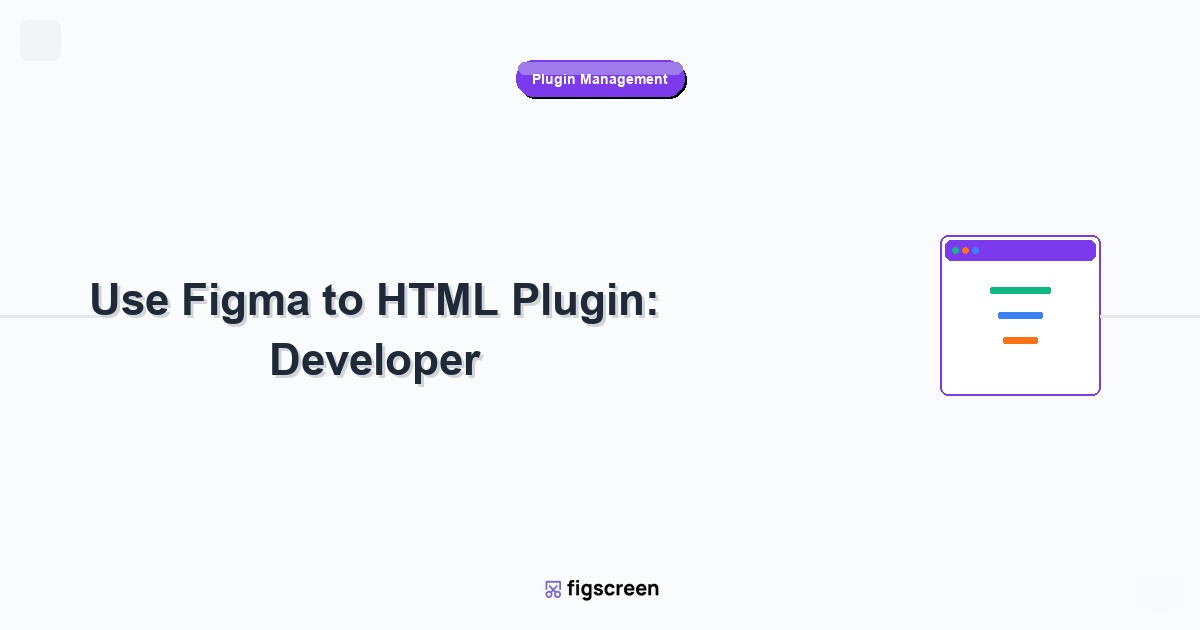The Figma to Shadcn/UI plugin represents a paradigm shift in modern component-based development. Unlike traditional code generation covered in our HTML plugin guide, Shadcn/UI integration creates a unified design system where Figma components directly translate to production-ready React components with Tailwind CSS styling.
Understanding Shadcn/UI: Beyond Traditional Component Libraries
Shadcn/UI revolutionized component development with its copy-paste philosophy rather than package dependency. This fundamental difference shapes how Figma integration works:
- Copy-Paste Architecture: Components are copied into your codebase, giving complete control and customization
- Headless UI Foundation: Built on Radix UI primitives for accessibility and behavior
- Tailwind CSS Integration: Utility-first styling with design tokens and theming
- TypeScript-First: Full type safety and modern development patterns
- Modular Design System: Each component is independently customizable and maintainable
- Framework Agnostic: Works with React, Next.js, and other modern frameworks
2025 Update: The major Shadcn/UI update introduced a revamped variable system aligned with Tailwind v4, requiring new Figma kits for compatibility with current workflows.
Technical Architecture of Figma to Shadcn/UI Integration
The plugin operates through several sophisticated layers that bridge design and development:
1. Design Token Extraction and Mapping
The plugin’s first task involves intelligent parsing of Figma design tokens and their translation to Shadcn/UI’s CSS variable system:
Color System Architecture
- Semantic Color Mapping: Figma color styles automatically map to CSS custom properties like
--primary,--secondary,--destructive - HSL Color Space: Colors are converted to HSL format for better theme manipulation and accessibility
- Dark Mode Support: Automatic generation of both light and dark theme variables
- Accessibility Validation: Color contrast ratios are checked against WCAG guidelines
- Dynamic Theming: Support for runtime theme switching and custom color schemes
Example: Color Token Conversion
/* Figma: "Primary Blue" #3B82F6 */
:root {
--primary: 214 100% 59%; /* HSL format for better manipulation */
--primary-foreground: 210 40% 98%;
}
.dark {
--primary: 217 91% 60%;
--primary-foreground: 222.2 84% 4.9%;
}Typography and Spacing Systems
- Font Scale Generation: Figma text styles convert to Tailwind typography utilities
- Spacing Token Mapping: Auto Layout spacing translates to consistent rem/px values
- Border Radius Variables: Corner radius values become design token variables
- Shadow System Integration: Figma effects convert to CSS box-shadow utilities
2. AI-Powered Component Recognition
The 2025 version leverages advanced AI models for intelligent component mapping:
Pattern Recognition Technology
- Gemini 2.5 Pro Integration: Google’s AI model analyzes design patterns and suggests appropriate Shadcn/UI components
- Anthropic Sonnet 3.7: Advanced reasoning for complex component relationships and hierarchies
- Component Classification: Automatic identification of buttons, inputs, cards, and complex UI patterns
- Interaction Pattern Detection: Recognition of hover states, focus indicators, and interaction behaviors
Smart Component Mapping
- Button Variant Recognition: Identifies primary, secondary, outline, ghost, and destructive button patterns
- Input Component Detection: Maps form fields, labels, validation states, and helper text
- Layout Pattern Analysis: Recognizes cards, sheets, dialogs, and container components
- Navigation Element Mapping: Identifies navigation menus, breadcrumbs, and tab patterns
3. Component Hierarchy and Structure Analysis
The plugin performs sophisticated analysis of component relationships:
Composition Pattern Recognition
- Parent-Child Relationships: Maintains proper component composition in generated code
- Slot-Based Architecture: Maps Figma component properties to React component slots
- Compound Component Detection: Recognizes components like Select, Dropdown, and Accordion
- Provider Pattern Integration: Automatically implements context providers where needed
Props and State Management
- Component Properties Mapping: Figma boolean and text properties become React props
- Variant System Translation: Component variants map to TypeScript union types
- Default State Recognition: Identifies default states and fallback behaviors
- Controlled vs Uncontrolled: Determines appropriate state management patterns
Step-by-Step: How the Plugin Processes Your Design
1Design System Analysis
When you run the plugin, it first performs comprehensive analysis of your Figma design system:
Variable System Parsing
- Scans all Figma variables for colors, spacing, typography, and effects
- Maps variables to Tailwind v4 custom properties and utility classes
- Validates variable naming conventions for consistency
- Generates CSS custom property definitions for theme files
Component Library Inventory
- Catalogs all main components and their variants
- Analyzes component properties and their types
- Maps component relationships and dependencies
- Identifies reusable patterns and composition opportunities
2AI-Driven Component Classification
The plugin uses machine learning to understand your design intent:
Semantic Analysis
- Layer Name Processing: Analyzes layer names for semantic meaning
- Visual Pattern Recognition: Identifies UI patterns through visual analysis
- Interaction Mapping: Maps Figma prototypes to component interactions
- Accessibility Pattern Detection: Identifies form patterns, navigation, and content hierarchy
Component Matching Algorithm
- Compares your designs against Shadcn/UI component library patterns
- Suggests the most appropriate component mappings
- Identifies custom components that need manual implementation
- Provides confidence scores for automatic vs manual review
3Code Generation and Optimization
The final stage produces clean, production-ready code:
Component Code Generation
- TypeScript Interface Creation: Generates proper type definitions for all props
- JSX Structure Building: Creates semantic HTML structure with proper accessibility
- Tailwind Class Application: Applies utility classes following design token mappings
- Event Handler Integration: Implements proper event handling patterns
Example: Generated Button Component
import * as React from "react"
import { Slot } from "@radix-ui/react-slot"
import { cva, type VariantProps } from "class-variance-authority"
import { cn } from "@/lib/utils"
const buttonVariants = cva(
"inline-flex items-center justify-center rounded-md text-sm font-medium transition-colors focus-visible:outline-none focus-visible:ring-2 focus-visible:ring-ring focus-visible:ring-offset-2 disabled:opacity-50 disabled:pointer-events-none ring-offset-background",
{
variants: {
variant: {
default: "bg-primary text-primary-foreground hover:bg-primary/90",
destructive: "bg-destructive text-destructive-foreground hover:bg-destructive/90",
outline: "border border-input hover:bg-accent hover:text-accent-foreground",
secondary: "bg-secondary text-secondary-foreground hover:bg-secondary/80",
ghost: "hover:bg-accent hover:text-accent-foreground",
link: "underline-offset-4 hover:underline text-primary",
},
size: {
default: "h-10 py-2 px-4",
sm: "h-9 px-3 rounded-md",
lg: "h-11 px-8 rounded-md",
icon: "h-10 w-10",
},
},
defaultVariants: {
variant: "default",
size: "default",
},
}
)
export interface ButtonProps
extends React.ButtonHTMLAttributes<HTMLButtonElement>,
VariantProps<typeof buttonVariants> {
asChild?: boolean
}
const Button = React.forwardRef<HTMLButtonElement, ButtonProps>(
({ className, variant, size, asChild = false, ...props }, ref) => {
const Comp = asChild ? Slot : "button"
return (
<Comp
className={cn(buttonVariants({ variant, size, className }))}
ref={ref}
{...props}
/>
)
}
)
Button.displayName = "Button"
export { Button, buttonVariants }File Structure and Organization
- Component Directory Structure: Organized following Shadcn/UI conventions
- Index File Generation: Proper export management for tree shaking
- Type Definition Files: Separate .d.ts files for complex type definitions
- Story File Creation: Optional Storybook stories for component documentation
Advanced Features and Capabilities
Bidirectional Variable Synchronization
The 2025 version supports real-time synchronization between Figma and code:
Figma to Code Sync
- Real-time Updates: Design changes automatically update component code
- Variable Propagation: Figma variable changes update CSS custom properties
- Component Property Sync: New properties in Figma components update TypeScript interfaces
- Style Consistency: Design system changes propagate to all component instances
Code to Figma Feedback
- Usage Analytics: Track which components are used most in development
- Implementation Status: Show which components have been implemented in code
- Variant Coverage: Identify missing component variants in the design system
- Breaking Change Detection: Alert when code changes might affect designs
Advanced Component Pattern Support
The plugin handles sophisticated component patterns common in modern applications:
Compound Component Patterns
- Select Components: Trigger, content, item, and value components working together
- Dialog Systems: Trigger, overlay, content, and close button coordination
- Accordion Patterns: Item, trigger, and content relationships
- Navigation Components: Menu, sub-menu, and item hierarchies
Form Component Integration
- React Hook Form Integration: Automatic form validation and error handling
- Zod Schema Generation: Type-safe form validation based on design constraints
- Field Component Composition: Label, input, description, and error message coordination
- Accessibility Compliance: Proper ARIA labels and form associations
Tailwind v4 Integration and Modern CSS
CSS Custom Property Architecture
The plugin leverages Tailwind v4’s enhanced custom property system:
Design Token Mapping
- Semantic Color System: Colors mapped to HSL values for better manipulation
- Spacing Scale Integration: Figma spacing values converted to Tailwind spacing tokens
- Typography Scale Mapping: Font sizes and line heights become Tailwind utilities
- Animation Token Support: Transition and animation values from Figma variables
Example: Tailwind v4 Configuration
/* globals.css */
@import "tailwindcss";
@theme {
--color-primary: 214 100% 59%;
--color-primary-foreground: 210 40% 98%;
--color-secondary: 210 40% 96%;
--color-secondary-foreground: 222.2 84% 4.9%;
--radius-default: 0.5rem;
--radius-md: 0.375rem;
--radius-lg: 0.75rem;
--font-family-sans: Inter, ui-sans-serif, system-ui;
--font-size-sm: 0.875rem;
--font-size-base: 1rem;
--font-size-lg: 1.125rem;
}Responsive Design and Container Queries
Modern responsive patterns are automatically generated:
Breakpoint Management
- Figma Frame Sizes: Convert to appropriate Tailwind breakpoints
- Container Query Support: Use modern CSS container queries where appropriate
- Intrinsic Sizing: Leverage CSS intrinsic sizing for flexible layouts
- Logical Properties: Use CSS logical properties for internationalization
Integration with Modern Development Workflows
TypeScript Integration
The plugin generates fully typed components with comprehensive TypeScript support:
Type Safety Features
- Strict Type Checking: All props and events are properly typed
- Generic Component Support: Type-safe generic components where appropriate
- Event Handler Types: Proper typing for all event handlers and callbacks
- Ref Forwarding: Correct TypeScript patterns for ref forwarding
Developer Experience Enhancements
- IntelliSense Support: Full autocomplete and type checking in IDEs
- JSDoc Documentation: Comprehensive documentation for all props and methods
- Type Guard Generation: Type guards for runtime type checking
- Utility Type Creation: Helper types for common component patterns
Testing and Documentation Integration
Generated components include comprehensive testing and documentation:
Automated Test Generation
- Unit Test Scaffolds: Basic unit tests for all components
- Accessibility Tests: Automated accessibility testing with jest-axe
- Visual Regression Tests: Storybook integration for visual testing
- Interaction Tests: Event handling and user interaction tests
Documentation Automation
- Storybook Stories: Complete Storybook documentation for all components
- Props Documentation: Automatic prop documentation from TypeScript interfaces
- Usage Examples: Code examples showing common usage patterns
- Design Token Documentation: Documentation of all design tokens and their usage
Troubleshooting and Optimization
Common Issues and Solutions
Understanding typical problems helps optimize your workflow:
Component Mapping Issues
- Incorrect Component Selection: AI sometimes misidentifies component types – review and manually correct
- Complex Component Patterns: Nested or compound components may need manual refinement
- Custom Component Requirements: Unique designs may not map to existing Shadcn/UI patterns
- Interaction Pattern Complexity: Advanced interactions may require custom implementation
Design Token Synchronization Problems
- Variable Naming Conflicts: Ensure Figma variables follow naming conventions
- Color Space Issues: Some Figma color formats may not convert cleanly
- Token Hierarchy Problems: Complex token relationships may need manual organization
- Breaking Changes: Major design system updates may require code refactoring
Performance Optimization
Ensure generated components perform optimally:
Bundle Size Optimization
- Tree Shaking: Ensure proper exports for optimal tree shaking
- Code Splitting: Split large component libraries into smaller chunks
- Dynamic Imports: Use dynamic imports for large or rarely used components
- CSS Optimization: Minimize generated CSS and remove unused classes
Runtime Performance
- Memo Optimization: Use React.memo for components that re-render frequently
- Callback Optimization: Optimize event handlers with useCallback
- State Management: Implement efficient state management patterns
- Virtual Scrolling: Use virtual scrolling for large lists and tables
Future Developments and Roadmap
Emerging Capabilities
The Figma to Shadcn/UI integration continues evolving with new technologies:
AI and Machine Learning Enhancements
- Better Pattern Recognition: Improved AI models for more accurate component mapping
- Custom Pattern Learning: AI that learns your specific design patterns and coding preferences
- Accessibility Automation: AI-powered accessibility compliance and optimization
- Performance Prediction: AI analysis of component performance implications
Framework Expansion
- Vue 3 Support: Shadcn/UI patterns adapted for Vue.js applications
- Svelte Integration: Component generation for Svelte/SvelteKit projects
- Angular Components: Angular-specific component patterns and implementations
- Web Components: Framework-agnostic web component generation
Development Workflow Integration
Future updates will provide deeper integration with development tools:
IDE Integration
- VS Code Extension: Direct Figma integration within the code editor
- IntelliJ Support: WebStorm and other JetBrains IDE integration
- Real-time Sync: Live synchronization between design changes and code
- Conflict Resolution: Intelligent handling of design vs code conflicts
Best Practices for Implementation
Design System Preparation
Optimize your Figma design system for seamless plugin integration:
Component Organization
- Consistent Naming: Use clear, descriptive names that translate well to code
- Proper Hierarchy: Organize components in logical folders and groups
- Component Properties: Use component properties extensively for flexibility
- Variant Management: Create comprehensive variant systems for all states
Variable System Setup
- Semantic Naming: Use semantic color and spacing names rather than literal values
- Token Hierarchy: Create clear token hierarchies for easy maintenance
- Mode Management: Set up proper light/dark mode variable sets
- Documentation: Document token usage and relationships
Code Integration Workflow
Establish efficient processes for integrating generated components:
Review and Quality Assurance
- Code Review Process: Always review generated code before merging
- Testing Requirements: Implement comprehensive testing for all components
- Performance Audits: Regular performance testing and optimization
- Accessibility Validation: Thorough accessibility testing and compliance
Conclusion
The Figma to Shadcn/UI plugin represents the evolution of design-to-code workflows, offering unprecedented integration between design systems and component-based development. Through AI-powered component recognition, intelligent design token mapping, and seamless Tailwind v4 integration, it creates a truly unified design and development experience.
The 2025 updates have solidified this integration with enhanced variable synchronization, improved component pattern recognition, and comprehensive TypeScript support. For teams using modern React applications with design systems, this workflow offers significant productivity gains and consistency improvements.
Success with Figma to Shadcn/UI integration requires careful design system preparation, understanding of component patterns, and commitment to code quality. When implemented properly, it can reduce design-to-development time by 60-80% while maintaining high code quality and design fidelity.
🎯 What’s Next?
Now that you understand Shadcn/UI integration:
- 💻 Compare with traditional HTML generation approaches
- 🏠 Explore no-code alternatives with Webflow
- 📐 Master wireframing workflows for better component planning