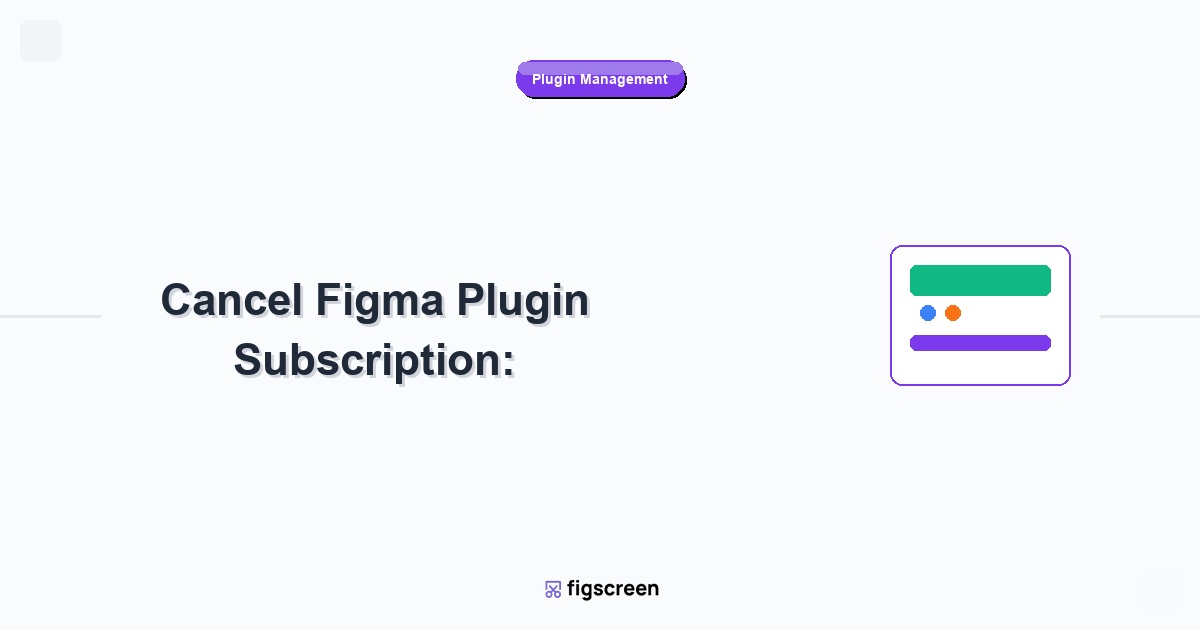Publishing a Figma plugin is the culmination of your development efforts and the beginning of your journey as a plugin creator in the Figma ecosystem. Whether you’ve built a simple utility or a complex integration, understanding the publication process, requirements, and best practices will help ensure your plugin reaches its intended audience and achieves success in the competitive Figma Community marketplace.
Pre-Publication Preparation
Plugin Development Completion Checklist
Ensure your plugin is publication-ready before submission:
- Core Functionality Complete – All promised features working reliably
- Thorough Testing – Tested across different file types and scenarios
- Error Handling – Graceful handling of edge cases and errors
- Performance Optimization – Plugin runs smoothly without significant lag
- UI Polish – Professional, intuitive user interface
- Documentation – Clear instructions and help content
Quality Assurance Standards
Meet Figma’s quality expectations for published plugins:
- Crash-Free Operation – Plugin should not cause Figma to crash
- Respectful Resource Usage – Efficient memory and CPU utilization
- Security Compliance – Proper handling of user data and permissions
- Accessibility Standards – Support for keyboard navigation and screen readers
- Cross-Platform Compatibility – Works on Windows, Mac, and web versions
Understanding Figma’s Publication Requirements
Technical Requirements
Meet all technical specifications for plugin submission:
- Plugin API Version – Use supported API version (currently 1.0.0)
- Manifest Validation – Properly configured manifest.json file
- File Size Limits – Plugin files within acceptable size ranges
- Network Access – Properly declared external domain access
- Permissions – Appropriate permission declarations for functionality
Content and Design Standards
Ensure your plugin meets content quality standards:
- Original Content – No copyrighted material without permission
- Professional Presentation – High-quality icons, screenshots, and descriptions
- Appropriate Content – No offensive, harmful, or inappropriate material
- Accurate Descriptions – Honest representation of plugin capabilities
- Legal Compliance – Adherence to applicable laws and regulations
Creating Marketing Assets
Plugin Icon Design
Create a compelling icon that represents your plugin effectively:
- Resolution Requirements – Provide icon at multiple sizes (16px, 24px, 32px, 128px)
- Clear Visual Identity – Instantly recognizable and memorable design
- Consistent Branding – Aligns with your overall brand identity
- Scalability – Looks good at all required sizes
- Professional Quality – High-quality, polished appearance
Screenshot Strategy
Showcase your plugin effectively with high-quality screenshots:
- Primary Screenshot – Shows main plugin interface and key features
- Feature Highlights – Individual screenshots for major capabilities
- Workflow Demonstration – Step-by-step usage examples
- Before/After Comparisons – Show the value your plugin provides
- Real-World Examples – Use actual design projects, not placeholder content
Cover Image and Branding
Design an effective cover image for Community visibility:
- Dimensions – Follow Figma’s specified cover image requirements
- Visual Hierarchy – Clear plugin name and value proposition
- Brand Consistency – Matches icon and overall visual identity
- Compelling Design – Stands out in Community browsing
Writing Effective Plugin Descriptions
Plugin Title Optimization
Craft a title that attracts users and communicates value:
- Clear Functionality – Immediately conveys what the plugin does
- Keyword Optimization – Includes terms users might search for
- Brevity – Concise while remaining descriptive
- Professional Tone – Avoids gimmicky or misleading language
- Uniqueness – Differentiates from similar plugins
Description Writing Best Practices
Write descriptions that convert browsers into users:
- Hook Opening – Start with compelling value proposition
- Feature List – Clearly enumerate key capabilities
- Use Cases – Explain when and why to use the plugin
- Technical Details – Include relevant technical information
- Call to Action – Encourage installation and usage
SEO and Discoverability
Optimize for search within Figma Community:
- Relevant Keywords – Include terms users search for
- Category Selection – Choose appropriate plugin categories
- Tag Optimization – Use relevant tags for better discovery
- Update Frequency – Regular updates improve visibility
The Publication Process
Accessing Plugin Publishing
Navigate to Figma’s plugin publishing interface:
- Open Figma Desktop – Use Figma Desktop app (required for development)
- Access Development Menu – Go to Plugins > Development
- Create New Plugin – Choose “Create new plugin” or “Import existing”
- Development Testing – Test your plugin thoroughly in development mode
- Publish Option – Click “Publish” when ready to submit
Submission Form Completion
Fill out all required information accurately:
- Basic Information – Plugin name, description, and category
- Visual Assets – Upload icon, cover image, and screenshots
- Technical Details – Version information and changelog
- Pricing Information – Free or paid plugin designation
- Legal Agreements – Accept terms and conditions
Review Process Timeline
Understand what to expect during Figma’s review:
- Initial Submission – Plugin enters review queue
- Review Duration – Typically 1-2 weeks for initial review
- Feedback Period – Additional time if changes are requested
- Approval Notification – Email confirmation when approved
- Community Listing – Plugin appears in Figma Community
Figma Review Process
What Reviewers Evaluate
Understand the criteria Figma uses to evaluate submissions:
- Functionality Testing – Core features work as described
- Security Assessment – No security vulnerabilities or data misuse
- Performance Evaluation – Plugin doesn’t negatively impact Figma performance
- Content Review – Descriptions and assets meet quality standards
- Policy Compliance – Adherence to Figma’s plugin policies
Common Rejection Reasons
Avoid these common issues that lead to rejection:
- Incomplete Functionality – Features don’t work as advertised
- Poor User Experience – Confusing or broken interface
- Performance Issues – Plugin causes lag or crashes
- Inappropriate Content – Violates content policies
- Misleading Information – Inaccurate descriptions or capabilities
- Copyright Violations – Unauthorized use of copyrighted material
Responding to Review Feedback
Handle reviewer feedback professionally and efficiently:
- Read Carefully – Understand all feedback points thoroughly
- Address All Issues – Don’t ignore any reviewer concerns
- Test Thoroughly – Verify fixes work before resubmission
- Update Documentation – Revise descriptions if needed
- Resubmit Promptly – Don’t delay unnecessarily after making changes
Post-Publication Strategy
Launch Week Activities
Maximize your plugin’s initial visibility:
- Social Media Announcement – Share on Twitter, LinkedIn, design communities
- Design Community Engagement – Post in relevant forums and groups
- Personal Network – Inform colleagues and connections
- Content Marketing – Write blog posts or create videos about your plugin
- Press Outreach – Contact design publications and influencers
Community Engagement
Build relationships within the Figma community:
- Respond to Comments – Engage with users who comment on your plugin
- Provide Support – Help users with questions and issues
- Gather Feedback – Actively seek user input for improvements
- Share Knowledge – Contribute to design discussions and tutorials
Monetization and Pricing
Pricing Strategy Development
Determine the right pricing approach for your plugin:
- Market Research – Analyze pricing of similar plugins
- Value Assessment – Price based on value provided to users
- Target Audience – Consider your users’ budget constraints
- Feature Differentiation – Different pricing for different feature tiers
- Geographic Considerations – Account for global purchasing power
Free vs. Paid Strategies
Choose the right monetization approach:
- Free with Premium – Basic features free, advanced features paid
- Trial Periods – Limited-time free access to full features
- One-Time Purchase – Single payment for lifetime access
- Subscription Model – Recurring payments for ongoing access
- Usage-Based Pricing – Pay per use or API call
Payment Processing Setup
Implement secure payment systems for paid plugins:
- External Payment Platforms – Stripe, PayPal, or similar services
- User Authentication – Secure login and license validation
- License Management – Track and validate user permissions
- International Support – Handle multiple currencies and regions
Performance Tracking and Analytics
Key Metrics to Monitor
Track important metrics to measure plugin success:
- Installation Numbers – Total installs and install rate
- User Engagement – How frequently users interact with your plugin
- Retention Rate – Percentage of users who continue using the plugin
- Review Ratings – Average rating and review sentiment
- Revenue Metrics – For paid plugins, track conversion and revenue
User Feedback Analysis
Systematically analyze user feedback for improvement opportunities:
- Review Monitoring – Regularly check Community reviews
- Feature Requests – Track commonly requested features
- Bug Reports – Prioritize and address reported issues
- Usage Patterns – Understand how users interact with features
- Satisfaction Surveys – Conduct periodic user satisfaction surveys
Long-Term Plugin Maintenance
Update Strategy
Plan regular updates to keep your plugin competitive:
- Bug Fixes – Promptly address reported issues
- Feature Additions – Add new capabilities based on user feedback
- Performance Improvements – Optimize speed and resource usage
- Figma API Updates – Stay current with Figma API changes
- Security Updates – Address any security vulnerabilities
Version Management
Handle plugin versioning professionally:
- Semantic Versioning – Use proper version numbering (x.y.z)
- Changelog Documentation – Clearly document what changes in each version
- Backward Compatibility – Ensure updates don’t break existing workflows
- Testing Protocol – Thoroughly test updates before release
Marketing and Growth Strategies
Content Marketing
Create content that showcases your plugin’s value:
- Tutorial Videos – Create engaging video demonstrations
- Blog Posts – Write about plugin use cases and benefits
- Case Studies – Document successful plugin implementations
- Design Challenges – Create challenges that highlight plugin capabilities
Community Building
Build a community around your plugin:
- Discord/Slack Channels – Create spaces for user discussion
- Social Media Presence – Maintain active social media accounts
- User Showcases – Feature impressive work created with your plugin
- Beta Testing Programs – Involve users in testing new features
Scaling and Business Development
Enterprise Opportunities
Explore opportunities with larger organizations:
- Custom Features – Develop enterprise-specific functionality
- Integration Services – Offer custom integration development
- Training and Support – Provide dedicated training for large teams
- White-Label Licensing – License your technology to other companies
Plugin Portfolio Development
Consider developing multiple related plugins:
- Plugin Ecosystem – Create complementary plugins that work together
- Specialized Variants – Develop industry-specific versions
- Cross-Platform Expansion – Adapt successful plugins to other design tools
- Brand Building – Establish yourself as a trusted plugin developer
Legal and Compliance Considerations
Intellectual Property Protection
Protect your plugin and respect others’ rights:
- Copyright Protection – Understand your rights as a plugin creator
- Trademark Considerations – Avoid infringing on existing trademarks
- Open Source Licensing – Properly handle open source components
- Terms of Service – Create clear terms for plugin usage
Privacy and Data Protection
Handle user data responsibly:
- Privacy Policy – Create comprehensive privacy documentation
- Data Minimization – Collect only necessary user data
- GDPR Compliance – Follow European data protection regulations
- Secure Storage – Implement appropriate data security measures
Conclusion
Publishing a Figma plugin successfully requires careful preparation, strategic thinking, and ongoing commitment to user satisfaction. From initial development through long-term maintenance, every aspect of the publication process contributes to your plugin’s success in the competitive Figma Community marketplace.
Remember that publication is not the end goal—it’s the beginning of your journey as a plugin creator. Success comes from continuously improving your plugin based on user feedback, staying current with Figma’s evolving platform, and building genuine relationships within the design community. Focus on solving real problems for designers, and your plugin will find its audience and achieve lasting success.
Inspiration for Your Plugin Journey
Figscreen began as a simple solution to a common design problem—capturing website screenshots efficiently. Sometimes the best plugins start with solving your own workflow challenges. What problem could your plugin solve?